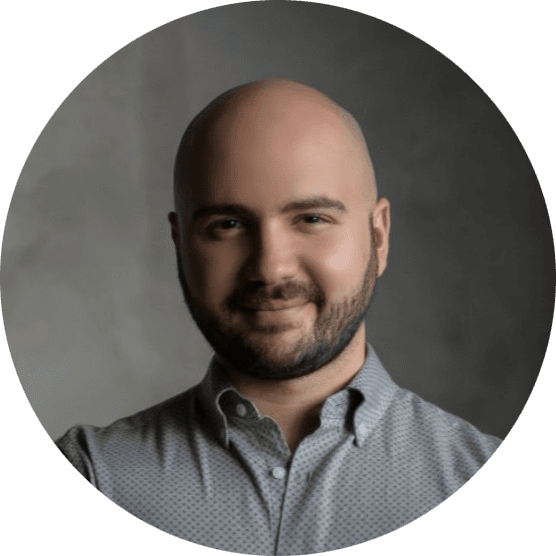Manual scheduling eats up time and costs you leads. Discover how automation can reduce no-shows, save hours weekly, and help your business grow smarter
Saif Abbas
7
min read
It’s Monday morning. You’re juggling emails, trying to confirm an appointment while your spreadsheet stares back at you with half-filled rows. By the time you lock in a time, you’ve already wasted 15 minutes—and that’s just for one meeting. Sound familiar?
You’re not alone. Many businesses are stuck in the time-draining, energy-sapping cycle of manual scheduling. In a world driven by automation and AI, this approach feels outdated. But more importantly, it’s holding you back from growing your business.
Let’s talk about why manual scheduling is more harmful than you think and how automating this process can transform your day-to-day operations.
The Problem: Manual Scheduling is Eating Up Time and Energy
Time is your most precious resource. Yet, so many businesses are pouring hours into scheduling tasks that could easily be automated. Think about it—how much time do you or your team spend each week on tasks like these?
Chasing Appointments: Emails go back and forth endlessly as you try to find a mutually convenient time.
Tracking Details: Information lives in scattered tools like spreadsheets or standalone schedulers that don’t integrate with your CRM.
Following Up Manually: Reminder emails, confirmation calls, and pre-meeting prep all fall on your shoulders.
“Using a spreadsheet for scheduling tasks results in a staggering loss of 20% of a manager’s time, equating to 140 hours annually spent on inefficient manual scheduling”. Time Analytics
It’s a system that works—until it doesn’t. For businesses with complex sales cycles, this inefficiency can have a ripple effect. Picture this: a B2B company needs to book discovery calls with potential clients. These calls are crucial for qualifying leads, but the process involves sending forms, gathering details, and coordinating schedules—all manually.
By the time a lead is ready for a meeting, the sales team is burnt out from administrative work. Worse, leads might lose interest due to slow follow-ups or miscommunications. The result? Missed opportunities and lost revenue.
The Hidden Costs of Manual Scheduling
At first glance, manual scheduling might seem harmless. After all, spreadsheets and standalone tools like Calendly get the job done, right? But when you dig deeper, the cracks start to show:
Lost Productivity: Every hour spent scheduling is an hour not spent prospecting or closing deals.
High No-Show Rates: Without timely reminders, prospects often forget about their appointments.
Burnout: Your team’s energy gets drained by repetitive tasks, leaving less room for strategic thinking.
Erosion of Trust: A missed appointment or forgotten follow-up can make your business seem disorganized to clients.
According to a recent study, businesses lose up to 25% of potential revenue due to scheduling inefficiencies. That’s not just an inconvenience—it’s a problem that directly impacts your bottom line.
A Real-Life Example: Chaos to Clarity with Automation
Let’s talk about a SaaS startup we worked with. Their business relied on demo calls to close deals—a critical step in their sales funnel. Initially, their team managed everything manually:
Scheduling calls via email chains.
Using a standalone scheduling tool (without CRM integration).
Tracking leads on a color-coded spreadsheet.
This worked fine when they were booking 5–7 calls a week. But as their business grew to 15+ demos weekly, things fell apart.
No-Shows Increased: Prospects weren’t reminded in time, and many didn’t show up.
Team Burnout: Sales reps spent hours chasing confirmations and prepping manually.
Missed Insights: Leads weren’t scored or tagged, leaving reps unprepared for calls.
Here’s what happened when they switched to an integrated CRM with automation:
Scheduling Simplified: Prospects booked calls directly on their site, and details were synced automatically.
Follow-Ups Automated: Email reminders, confirmations, and pre-call questionnaires were sent without human input.
Insights Unlocked: Each lead was tagged and scored based on their engagement, so sales reps entered calls prepared and confident.
The result? Their no-show rate dropped from 30% to under 10%, and their team saved 10+ hours a week. More importantly, their reps were able to focus on what mattered most: closing deals.
Why Businesses Hesitate to Automate (And Why They Shouldn’t)
It’s natural to hesitate when considering a big change. Many businesses worry about the cost, complexity, or team adoption of automation. Let’s break down these concerns:
1. “Isn’t this expensive?”
At first glance, automation might seem like an investment. But consider the ROI:
Time saved translates directly into more opportunities to close deals.
No-shows and missed follow-ups decrease, boosting revenue.
Your team spends their energy on high-value tasks, improving overall productivity.
2. “What if my team doesn’t adapt?”
The key is to start small. Introduce one or two automations—like email reminders or calendar syncing—and let your team see the benefits. Once they experience the time savings, they’ll embrace the system.
3. “Will it disrupt our workflow?”
Modern CRMs are designed to integrate seamlessly with your existing tools. Whether it’s connecting with your email platform or syncing with your website, the goal is to enhance, not replace, your current processes.
“Automation investments can yield a return on investment (ROI) ranging from 30% to 200% in the first year.” (Profile Tree)
DIY Tips to Improve Scheduling Now
Not ready to invest in full automation? That’s okay. Here are some quick steps you can take today to streamline your scheduling process:
Sync Your Calendar: Use a tool like Zapier to connect your email and calendar, ensuring reminders are sent automatically.
Standardize Communication: Create email templates for appointment confirmations and follow-ups.
Use Tags: Start tagging your leads manually to track their progress and prioritize follow-ups.
Automate Basic Tasks: Set up a free tool like Google Calendar to send reminders for appointments.
These small changes might not solve every pain point, but they’ll free up time and reduce errors while you explore more comprehensive solutions.
The Bigger Picture: Automation as a Growth Tool
This isn’t just about saving time—it’s about transforming how your business operates. Automation isn’t a luxury reserved for big companies. It’s a tool that levels the playing field for small businesses and startups, giving them the ability to scale without burning out their teams.
Across industries—from healthcare providers reducing no-shows to consultants booking clients faster—automation is becoming the norm. It’s not just about keeping up with competitors; it’s about staying ahead.
Imagine the Transformation
Picture this:
Your calendar is full of confirmed appointments, with no-shows a thing of the past.
Your CRM tags and scores leads automatically, arming your team with insights before every call.
Instead of chasing emails, your team spends their time building relationships and closing deals.
That’s the power of automation. It’s not about replacing your processes—it’s about empowering them.
Why Now is the Time to Act
The truth is, every day you spend on manual scheduling is a day of lost opportunities. Business moves fast, and those who embrace automation are the ones who thrive.
You don’t need to overhaul everything overnight. Start small. Automate your follow-ups. Sync your calendar. As you see the benefits, you’ll wonder how you ever managed without it.
Because here’s the thing: your time is too valuable to waste on tasks that technology can handle.
A Final Thought
Automation doesn’t just save time—it changes the way you work. It gives you clarity, efficiency, and the freedom to focus on what matters most: growing your business.
So, whether you’re ready to explore a full CRM solution or just looking to improve your current system, now is the time to start. Small steps lead to big transformations.
Let’s make this the year you take back your time.